ID Verification
Step 1: Log onto PayPusle APP
Step 2: Enter your PayPulse wallet PIN or use Biometrics (if supported by phone)
Step 3: Select the Profile Icon in the bottom right corner
Step 4: Select KYC Setup
Step 5: KYC verification
Step 6: Follow steps on the screen
Step 7: Wait for system to match and verify ID and you’re set for setting up your card.