How to purchase MTC data bundles
Step 1: Open the PayPulse app
Step 2: Enter your PayPulse wallet PIN or use Biometrics (supported by phone)
Step 3: Select Payments
Step 4: Select Top Up
Step 5: Select MTC
Step 6: Select Data Bundle
Step 7: Enter Mobile Number and click continue
Step 8: Choose desired data bundle
Step 9: Select payment method
Step 10: Select pay
Step 11: Enter OTP you receive and pay
Step 12: Receive SMS confirming payment