What are the steps to change your PayPulse wallet Pin via USSD
Step 1: Dial *140*6626#
Step 2: Enter PIN received in SMS above
Step 3: Reply with #7 Account Details
Step 4: Reply with #3 PIN
Step 5: Reply with a new 4-digit pin
Step 6: Reply with same 4-dgit pin
Step 7: Confirm
Step 8: SMS received that PIN is updated successfully.