How to top-up / buy electricity – App
Step 1: Open the PayPulse app
Step 2: Enter your PayPulse wallet PIN or use Biometrics (supported by phone)
Step 3: Click on Payment
Step 4: Click Electricity
Step 5: Enter meter number and click continue
Step 6: Enter amount and click pay and next
Step 7: Enter OTP and click Confirm