How to Register for PayPulse – App
Step 1: Visit the App Store or Google Play Store
Step 2: Install PayPulse
Step 3: Open PayPulse
Step 4: Select Register
Step 5: Enter your details (mobile no., name, surname and email address)
Step 6: Enter the OTP you receive via SMS to confirm your details
Step 7: Press Create Account
Step 8: Receive SMS – You are registered to PayPulse